Как хранить данные в SQLite в проекте PLCnext C++
В этой статье описывается, как ядро базы данных SQLite, уже установленное на контроллерах PLCnext, можно использовать для хранения данных, предоставляемых через глобальное пространство данных (GDS). База данных обеспечивает стандартизированное хранение данных процесса и может быть экспортирована в другие системы с помощью SFTP.
Убедитесь, что версия инструмента plcncli соответствует версии прошивки вашего контроллера.
Создание проекта Eclipse C++
Создайте новый проект C++ в Eclipse, следуя инструкциям из информационного центра PLCnext, со следующими свойствами:
- название проекта:CppDB
- имя компонента:DBComponent
- название программы:DBProgram
- пространство имен проекта:CppDB
Другие имена тоже подойдут, однако обычное имя упрощает обучение.
Создайте в проекте новую папку (с той же иерархией, что и у папки src) и назовите ее «cmake». Внутри папки создайте файл и назовите его «FindSqlite.cmake» и вставьте в него следующее содержимое.
FindSqlite.cmake
# Copyright (c) 2018 PHOENIX CONTACT GmbH & Co. KG
# Created by Björn sauer
#
# - Find Sqlite
# Find the Sqlite headers and libraries.
#
# Defined Variables:
# Sqlite_INCLUDE_DIRS - Where to find sqlite3.h.
# Sqlite_LIBRARIES - The sqlite library.
# Sqlite_FOUND - True if sqlite found.
#
# Defined Targets:
# Sqlite::Sqlite
find_path(Sqlite_INCLUDE_DIR NAMES sqlite3.h)
find_library(Sqlite_LIBRARY NAMES sqlite3)
include(FindPackageHandleStandardArgs)
find_package_handle_standard_args(Sqlite
DEFAULT_MSG
Sqlite_LIBRARY Sqlite_INCLUDE_DIR)
if(Sqlite_FOUND)
set(Sqlite_INCLUDE_DIRS "${Sqlite_INCLUDE_DIR}")
set(Sqlite_LIBRARIES "${Sqlite_LIBRARY}")
mark_as_advanced(Sqlite_INCLUDE_DIRS Sqlite_LIBRARIES)
if(NOT TARGET Sqlite::Sqlite)
add_library(Sqlite::Sqlite UNKNOWN IMPORTED)
set_target_properties(Sqlite::Sqlite PROPERTIES
IMPORTED_LOCATION "${Sqlite_LIBRARY}"
INTERFACE_INCLUDE_DIRECTORIES "${Sqlite_INCLUDE_DIRS}")
endif()
endif()
Замените содержимое файлов DBComponent.cpp и DBComponent.hpp следующим:
DBComponent.hpp
#pragma once
#include "Arp/System/Core/Arp.h"
#include "Arp/System/Acf/ComponentBase.hpp"
#include "Arp/System/Acf/IApplication.hpp"
#include "Arp/Plc/Commons/Esm/ProgramComponentBase.hpp"
#include "DBComponentProgramProvider.hpp"
#include "Arp/Plc/Commons/Meta/MetaLibraryBase.hpp"
#include "Arp/System/Commons/Logging.h"
#include "CppDBLibrary.hpp"
#include "Arp/System/Acf/IControllerComponent.hpp"
#include "Arp/System/Commons/Threading/WorkerThread.hpp"
#include <sqlite3.h>
namespace CppDB
{
using namespace Arp;
using namespace Arp::System::Acf;
using namespace Arp::Plc::Commons::Esm;
using namespace Arp::Plc::Commons::Meta;
//#component
class DBComponent : public ComponentBase, public IControllerComponent, public ProgramComponentBase, private Loggable<DBComponent>
{
public: // typedefs
public: // construction/destruction
DBComponent(IApplication& application, const String& name);
virtual ~DBComponent() = default;
public: // IComponent operations
void Initialize() override;
void LoadConfig() override;
void SetupConfig() override;
void ResetConfig() override;
void PowerDown() override;
public: // IControllerComponent operations
void Start(void) override;
void Stop(void) override;
public: // ProgramComponentBase operations
void RegisterComponentPorts() override;
void WriteToDB();
private: // methods
DBComponent(const DBComponent& arg) = delete;
DBComponent& operator= (const DBComponent& arg) = delete;
public: // static factory operations
static IComponent::Ptr Create(Arp::System::Acf::IApplication& application, const String& name);
private: // fields
DBComponentProgramProvider programProvider;
WorkerThread workerThread;
private: // static fields
static const int workerThreadIdleTimeWrite = 10; // 10 ms
public: // Ports
//#port
//#attributes(Input)
int16 control = 0;
//#port
//#attributes(Input)
int16 intArray[10] {}; // INT in PLCnext Engineer
//#port
//#attributes(Input)
float32 floatArray[10] {}; // REAL in PLCnext Engineer
//#port
//#attributes(Output)
int16 status = 0;
};
// inline methods of class DBComponent
inline DBComponent::DBComponent(IApplication& application, const String& name)
: ComponentBase(application, ::CppDB::CppDBLibrary::GetInstance(), name, ComponentCategory::Custom)
, programProvider(*this)
, workerThread(make_delegate(this, &DBComponent::WriteToDB), workerThreadIdleTimeWrite, "CppDB.WriteToDatabase") // WorkerThread
, ProgramComponentBase(::CppDB::CppDBLibrary::GetInstance().GetNamespace(), programProvider)
{
}
inline IComponent::Ptr DBComponent::Create(Arp::System::Acf::IApplication& application, const String& name)
{
return IComponent::Ptr(new DBComponent(application, name));
}
} // end of namespace CppDB
DBComponent.cpp
#include "DBComponent.hpp"
#include "Arp/Plc/Commons/Esm/ProgramComponentBase.hpp"
namespace CppDB
{
sqlite3 *db = nullptr; // pointer to the database
sqlite3_stmt * stmt = nullptr; // needed to prepare
std::string sql = ""; // sqlite statement
int rc = 0; // for error codes of the database
void DBComponent::Initialize()
{
// never remove next line
ProgramComponentBase::Initialize();
// subscribe events from the event system (Nm) here
}
void DBComponent::LoadConfig()
{
// load project config here
}
void DBComponent::SetupConfig()
{
// never remove next line
ProgramComponentBase::SetupConfig();
// setup project config here
}
void DBComponent::ResetConfig()
{
// never remove next line
ProgramComponentBase::ResetConfig();
// implement this inverse to SetupConfig() and LoadConfig()
}
#pragma region IControllerComponent operations
void DBComponent::Start()
{
// start your threads here accessing any Arp components or services
// open the database connection
// the database path (/opt/plcnext/) and name (database) could be modified
rc = sqlite3_open("/opt/plcnext/database.db", &db);
if( rc )
{
Log::Error("DB - 1 - {}", sqlite3_errmsg(db));
status = 1;
return;
}
else{
// modify the database behaviour with pragma statements
sqlite3_exec(db, "PRAGMA synchronous = OFF", NULL, NULL, NULL);
sqlite3_exec(db, "PRAGMA journal_mode = MEMORY", NULL, NULL, NULL);
sqlite3_exec(db, "PRAGMA temp_store = MEMORY", NULL, NULL, NULL);
// create tables
sql = "CREATE TABLE IF NOT EXISTS tb0 ("
"_id INTEGER PRIMARY KEY, "
"value1 INTEGER DEFAULT 0, "
"value2 REAL DEFAULT 0.0 );";
// execute the sql-statement
rc = sqlite3_exec(db, sql.c_str(), 0, 0, 0);
if(rc)
{
Log::Error("DB - 3 - {}", sqlite3_errmsg(db));
status = 3;
}
}
// prepare sql-statement
sql = "INSERT INTO tb0 (value1, value2) VALUES (?,?)";
rc = sqlite3_prepare_v2(db, sql.c_str(), strlen(sql.c_str()), &stmt, nullptr);
if(rc)
{
Log::Error("DB - 4 - {}", sqlite3_errmsg(db));
status = 4;
}
// start the WorkerThread
this->workerThread.Start();
}
void DBComponent::Stop()
{
// stop your threads here accessing any Arp components or services
// delete the prepared sqlite statements
rc = sqlite3_finalize(stmt);
{
Log::Error("DB - 1 - {}", sqlite3_errmsg(db));
status = 1;
}
// close the database connection
rc = sqlite3_close(db);
{
Log::Error("DB - 1 - {}", sqlite3_errmsg(db));
status = 1;
}
// stop the WorkerThread
this->workerThread.Stop();
}
#pragma endregion
void DBComponent::PowerDown()
{
// implement this only if data must be retained even on power down event
// Available with 2021.6 FW
}
void DBComponent::WriteToDB()
{
// store data in the database
if(control == 1)
{
// start transaction
rc = sqlite3_exec(db, "BEGIN TRANSACTION", NULL, NULL, NULL);
if(rc)
{
Log::Error("DB - 5 - {}", sqlite3_errmsg(db));
status = 5;
}
// iterate over the arrays
for(int i = 0; i < 10; i++)
{
// bind values to the prepared statement
rc = sqlite3_bind_int(stmt, 1, intArray[i]);
if(rc)
{
Log::Error("DB - 6 - {}", sqlite3_errmsg(db));
status = 6;
}
rc = sqlite3_bind_double(stmt, 2, floatArray[i]);
if(rc)
{
Log::Error("DB - 6 - {}", sqlite3_errmsg(db));
status = 6;
}
// execute the sqlite statement and reset the prepared statement
rc = sqlite3_step(stmt);
rc = sqlite3_clear_bindings(stmt);
if(rc)
{
Log::Error("DB - 6 - {}", sqlite3_errmsg(db));
status = 6;
}
rc = sqlite3_reset(stmt);
if(rc)
{
Log::Error("DB - 6 - {}", sqlite3_errmsg(db));
status = 6;
}
}
// end transaction
rc = sqlite3_exec(db, "END TRANSACTION", NULL, NULL, NULL);
if(rc)
{
Log::Error("DB - 5 - {}", sqlite3_errmsg(db));
status = 5;
}
}
// delete the database entries
if(control == 2)
{
// begin transaction
rc = sqlite3_exec(db, "BEGIN TRANSACTION", NULL, NULL, NULL);
if(rc)
{
Log::Error("DB - 5 - {}", sqlite3_errmsg(db));
status = 5;
}
rc = sqlite3_exec(db, "DELETE FROM tb0", 0, 0, 0);
if(rc)
{
Log::Error("DB - 7 - {}", sqlite3_errmsg(db));
status = 7;
}
// end transaction
sqlite3_exec(db, "END TRANSACTION", NULL, NULL, NULL);
if(rc)
{
Log::Error("DB - 5 - {}", sqlite3_errmsg(db));
status = 5;
}
// release the used memory
rc = sqlite3_exec(db, "VACUUM", 0, 0, 0);
if(rc)
{
Log::Error("DB - 8 - {}", sqlite3_errmsg(db));
status = 8;
}
}
}
} // end of namespace CppDB
После этого создайте проект. Созданную библиотеку PLCnext можно найти в каталоге проекта (C:\Users\eclipse-workspace\CppDB\bin).
Пояснение
В этом подходе WorkerThread используется для обработки операции записи. Это поток с низким приоритетом, повторяющий выполнение многопоточного кода до Stop(). называется. В потоке мы проверим, доступны ли новые данные для базы данных и сохраним данные. После выполнения WorkerThreads ожидает указанное время (здесь:10 мс).
С помощью порта «control» мы можем запускать различные операции с базой данных. Данные, которые должны быть сохранены, предоставляются через порты «intArray» и «floatArray».
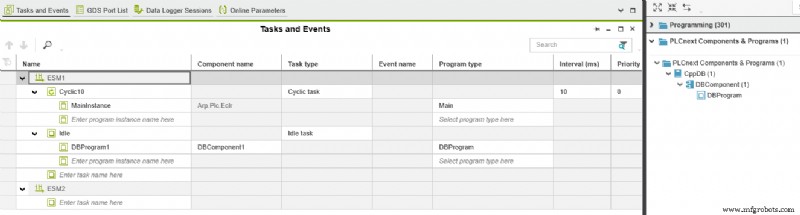
Давайте создадим простую программу IEC:
IF iControl = 1 THEN
iControl := 0;
END_IF;
IF xWrite THEN
arrInt[0] := 0;
arrInt[1] := 1;
arrInt[2] := 2;
arrInt[3] := 3;
arrInt[4] := 4;
arrInt[5] := 5;
arrInt[6] := 6;
arrInt[7] := 7;
arrInt[8] := 8;
arrInt[9] := 9;
arrReal[0] := 9.0;
arrReal[1] := 8.0;
arrReal[2] := 7.0;
arrReal[3] := 6.0;
arrReal[4] := 5.0;
arrReal[5] := 4.0;
arrReal[6] := 3.0;
arrReal[7] := 2.0;
arrReal[8] := 1.0;
arrReal[9] := 0.0;
iControl := 1;
xWrite := FALSE;
END_IF;
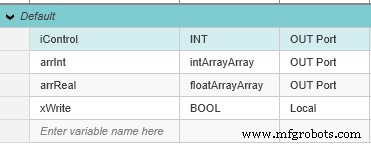
Наконец, нам нужно соединить порты:
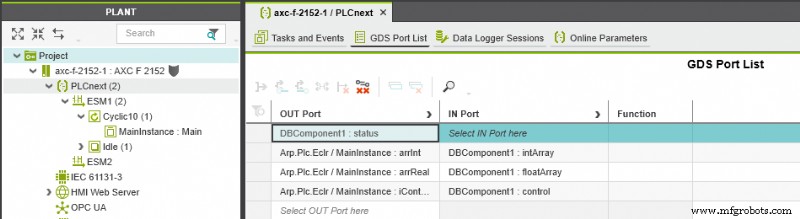
Теперь мы можем скомпилировать проект и отправить его на подключенный ПЛК. В «живом режиме» мы можем взаимодействовать с базой данных, присваивая различные значения переменной «iControl».
База данных «database.db» создается в каталоге контроллеров /opt/plcnext. Мы можем получить к нему доступ с помощью таких инструментов, как WinSCP. Мы можем проверить содержимое базы данных с помощью инструмента DB Browser (SQLite):
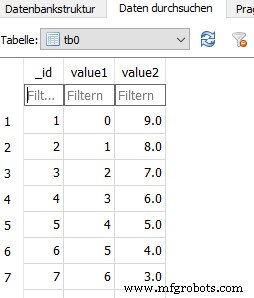
Дополнительная информация
Операторы прагмы SQlite
Промышленные технологии
- Типы данных С++
- Как стать лидером цифровых технологий в производстве
- Как консолидация центров обработки данных меняет способ хранения данных
- Как создать успешную стратегию бизнес-аналитики
- Как сделать данные цепочки поставок надежными
- Как ИИ решает проблему «грязных» данных
- Абстракция данных в C++
- Инкапсуляция данных в C++
- Как узнать, будет ли ваш проект по работе с большими данными успешным?
- Как использовать облачный коннектор Alibaba



